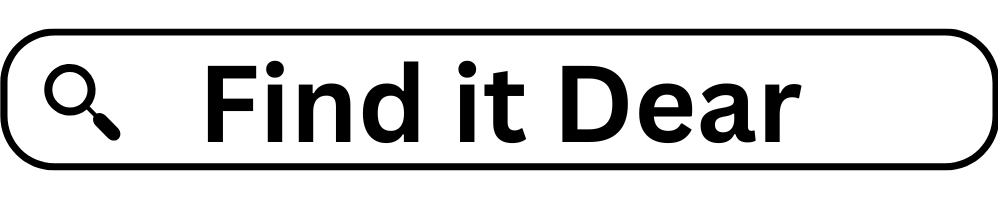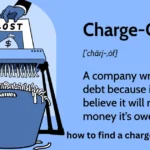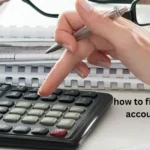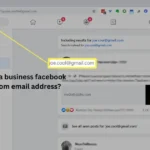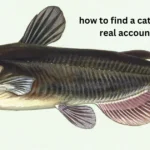Imagine you’re excited to buy a new toy. You’ve saved up your money in your J&K Bank account, and now you’re ready to pay. But wait! You need your account number to make the purchase. Don’t worry, finding your 16-digit J&K Bank account number is easier than you think. This guide will show you several simple ways to locate it.
Understanding Your J&K Bankb Account Number
Your J&K Bank account number is a special 16-digit code that’s unique to you. It helps the bank identify your account and make sure your money goes to the right place. Think of it like your secret code for accessing your money!
Methods to Find Your 16-Digit J&K Bank Account Number
There are several places where you can find your account number. Let’s look at the most common ones:
Check Your Passbook
- Your J&K Bank passbook is a small book that records all your transactions.
- Open your passbook to the first page.
- You’ll see your account number printed clearly at the top, along with your name and other details.
Check Your Account Statement
- Your account statement is a document that the bank sends you regularly, either by mail or online.
- It shows all the activity in your account over a certain period.
- Your 16-digit account number will be printed on the statement, usually at the top.
Visit Your J&K Bank Branch
- If you can’t find your account number using the above methods, don’t worry!
- You can visit your nearest J&K Bank branch.
- Remember to take a valid photo ID like your Aadhaar card or passport for verification purposes.
- The bank staff will be happy to help you find your account number.
Contact J&K Bank Customer Care
- You can call the J&K Bank customer care helpline.
- Make sure you have your registered mobile number and other details handy.
- The customer care executive will guide you through the process of retrieving your account number.
- Phone: 0194-2450481, 0194-2479548
- Toll-Free Number: 1800 180 7057
Use J&K Bank Net Banking
- If you have registered for J&K Bank net banking, you can easily find your account number online.
- Log in to your net banking account.
- Go to the “Account Summary” or “My Profile” section.
- Your 16-digit account number will be displayed there.
Use J&K Bank Mobile Banking App (mPay)
- If you use the J&K Bank mobile banking app, you can find your account number within the app.
- Open the mPay app on your phone.
- Log in to your account.
- Go to the “My Accounts” or “Profile” section.
- Your account number will be shown there.
| Method | Description |
|---|---|
| Passbook | First page of your passbook contains your account number. |
| Account Statement | Your account number is printed on your statement, which you receive regularly. |
| Visit a Branch | A bank representative can assist you in finding your account number; remember to bring a valid photo ID. |
| Contact Customer Care | Call the J&K Bank customer care helpline and provide the necessary information to retrieve your account number. |
| J&K Bank Net Banking | Log in to your net banking account and navigate to the “Account Summary” or “My Profile” section to view your account number. |
| J&K Bank Mobile Banking App | Open the mPay app, log in, and go to the “My Accounts” or “Profile” section to find your account number. |
Tips for Keeping Your Account Number Safe
- Memorize it: Try to memorize your account number. This is the safest way to keep it secure.
- Store it securely: If you write it down, keep it in a safe place like a locked drawer.
- Protect your passbook and statements: Keep these documents in a safe place.
- Be cautious online: Never share your account number over email or on unsecure websites.
- Report any suspicious activity: If you notice any unauthorized transactions, contact J&K Bank immediately.
Understanding Other Numbers Associated with Your Account
It’s important to remember that your 16-digit account number is different from other numbers you might have, such as:
- Customer ID: This is a unique number that identifies you as a customer of J&K Bank.
- CIF Number: This is another unique number that holds all your information as a customer.
- Debit Card Number: This is the number on your debit card, used for ATM withdrawals and online purchases.
| Number | Description |
|---|---|
| Account Number | Your primary 16-digit code for identifying your bank account. |
| Customer ID | A unique number that identifies you as a customer of the bank. |
| CIF Number | A unique number that holds all your personal and account information with the bank. |
| Debit Card Number | The number on your debit card used for transactions. |
Conclusion
Finding your 16-digit J&K Bank account number is a simple process. Whether you check your passbook, account statement, or use online banking, the information is readily available.
Remember to keep your account number safe and secure to protect your finances. Understanding the different ways to access your account number empowers you to manage your money with confidence.
FAQs
Can I find my 16-digit J&K Bank account number online?
Yes, you can find your account number through J&K Bank net banking or the mPay mobile app.
What should I do if I cannot find my J&K Bank account number?
If you can’t find your account number, visit your nearest J&K Bank branch with a valid photo ID or contact their customer care helpline.
Is my J&K Bank account number the same as my Customer ID?
No, your account number and Customer ID are different. Your account number is a 16-digit code specific to your individual account, while your Customer ID is a separate number that identifies you as a customer of the bank.
What is the difference between my J&K Bank account number and my debit card number?
Your account number is associated with your bank account itself, while your debit card number is linked to the physical card used for transactions. They are distinct numbers.
Where can I find my J&K Bank account number on my passbook?
Your J&K Bank account number is usually printed on the first page of your passbook, along with your name and other account details.