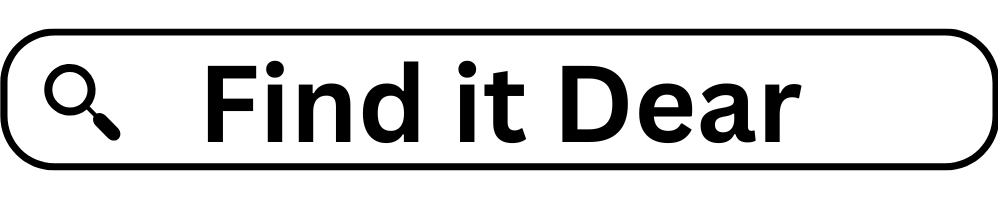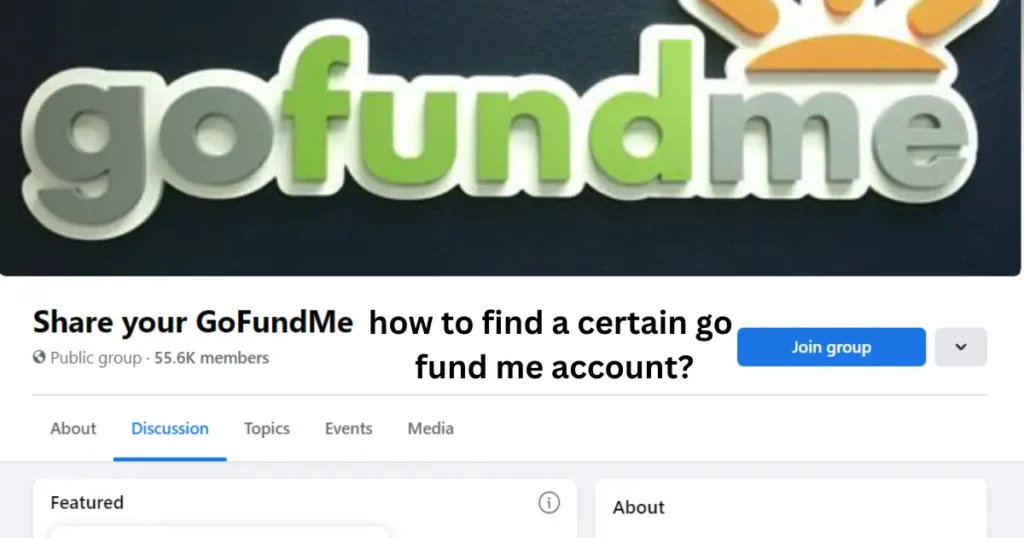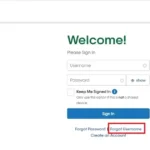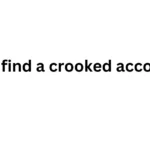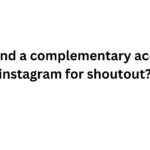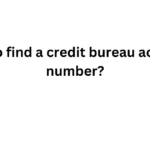Imagine this: you hear about a friend, family member, or even a stranger in need who has started a GoFundMe to raise money for medical expenses, a dream project, or a difficult situation. You want to help, but you can’t remember the exact name of their GoFundMe account.
Don’t worry! Finding that certain GoFundMe account is easier than you think. This guide will give you all the tools and tricks you need to become a GoFundMe detective and track down that specific fundraiser.
Why Finding the Right GoFundMe Matters
GoFundMe has become a popular way for people to support each other in times of need or to help make dreams a reality. But with so many campaigns out there, it can sometimes be tricky to find the exact one you’re looking for.
Whether you want to donate, share the campaign with others, or simply check for updates, knowing how to find a certain GoFundMe account is important.
How to Find a Certain GoFundMe Account Using the Search Bar
The simplest way to find a certain GoFundMe account is by using the GoFundMe website’s search bar. Here’s how:
- Go to the GoFundMe Website: Open your web browser and go to www.gofundme.com.
- Locate the Search Bar: At the top of the GoFundMe homepage, you’ll see a search bar with a magnifying glass icon.
- Enter Information: Type in any information you remember about the GoFundMe account. This could be:
- The full name of the person who started the fundraiser
- The title of the GoFundMe campaign
- Keywords related to the reason for the fundraiser (e.g., “medical,” “accident,” “education”)
- Review the Results: GoFundMe will show you a list of campaigns that match your search. Look through the results to find the account you’re searching for.
Tips for Using the GoFundMe Search Bar Effectively
- Be Specific: The more information you enter in the search bar, the better your chances of finding the right account.
- Check Spelling: Make sure you spell names and keywords correctly to avoid missing the campaign.
- Use Filters: GoFundMe’s search results page has filter options to narrow down your search. You can filter by category (e.g., medical, emergency, memorial), location, and most recent.
How to Find a Certain GoFundMe Account Through Social Media
Many people share their GoFundMe campaigns on social media platforms like Facebook, Twitter, and Instagram. This can be a great way to find a certain GoFundMe account.
- Search Social Media: Go to the social media platform where you think the campaign might have been shared.
- Use Keywords: In the social media search bar, enter the name of the person who started the campaign or keywords related to the fundraiser.
- Check Posts and Profiles: Look through posts and profiles to see if anyone has shared a link to the GoFundMe account.
How to Find a Certain GoFundMe Account Through Email
If someone sent you an email about the GoFundMe campaign in the past, you might be able to find it in your inbox.
- Open Your Email: Go to your email account.
- Use the Search Function: Type in the name of the person who started the campaign, the title of the campaign, or any keywords related to the fundraiser in your email search bar.
- Look for the Email: Scroll through the search results to find the email with the GoFundMe link.
How to Find a Certain GoFundMe Account if You Donated Before
If you have donated to the GoFundMe account before, you can find it through your GoFundMe account history.
- Log in to GoFundMe: Go to the GoFundMe website and log in to your account.
- Go to “Donations”: Click on your profile icon and select “Donations” from the dropdown menu.
- Find the Campaign: You will see a list of all the campaigns you have donated to. Look for the specific campaign you’re trying to find.
What to Do if You Still Can’t Find the GoFundMe Account
If you’ve tried all the methods above and still can’t find the certain GoFundMe account you’re looking for, there are a few other things you can try:
- Contact GoFundMe Support: GoFundMe has a customer support team that may be able to help you locate the account.
- Reach Out to Mutual Connections: If you know someone who might know the person who started the campaign, reach out to them for help.
- Broaden Your Search: Try using different keywords or variations of the person’s name in your searches.
Methods for Finding a Certain GoFundMe Account
| Method | Description |
|---|---|
| GoFundMe Search Bar | Use the search bar on the GoFundMe website to search by name, title, or keywords. |
| Social Media Search | Search social media platforms like Facebook, Twitter, and Instagram using relevant keywords or names. |
| Email Search | Search your email inbox for emails containing the GoFundMe link or information about the campaign. |
| GoFundMe Donation History | If you have donated to the campaign before, you can find it in your GoFundMe account donation history. |
| GoFundMe Support | Contact GoFundMe’s customer support team for assistance in locating the account. |
| Mutual Connections | Reach out to people who might know the person who started the campaign or have information about it. |
Tips for Effective GoFundMe Searching
| Tip | Description |
|---|---|
| Be Specific | Enter as much information as you can remember about the campaign in the search bar. |
| Check Spelling | Double-check the spelling of names and keywords to ensure accuracy. |
| Use Filters | Utilize the filter options on the GoFundMe search results page to narrow down your search by category, location, and most recent. |
| Try Different Keywords | If your initial search doesn’t yield results, try using different keywords or variations of the person’s name. |
| Contact Support | If you’re unable to find the campaign on your own, don’t hesitate to contact GoFundMe’s customer support team for assistance. |
Conclusion
Finding a certain GoFundMe account doesn’t have to be a frustrating experience. By using the GoFundMe search bar, checking social media, searching your email, reviewing your donation history, and reaching out to your network or GoFundMe support, you can successfully locate the campaign you’re looking for and offer your support.
Remember to be patient, persistent, and use all the resources available to you. Every bit of information helps when you’re on a mission to find that certain GoFundMe account and make a difference.
FAQs
How can I find a GoFundMe account with only the first name of the person?
If you only know the first name, try combining it with any other information you might have, such as their location, the reason for the fundraiser, or any keywords related to the campaign. You can also try searching social media using the first name and any other relevant details.
Is there a way to find a GoFundMe account without knowing the person’s name?
Yes, you can try searching on the GoFundMe website using keywords related to the cause or the title of the campaign. You can also try searching social media using relevant keywords and hashtags.
Can I search for a GoFundMe account by the amount of money raised?
Unfortunately, GoFundMe doesn’t have a search filter for the amount of money raised. You’ll need to use other information like the person’s name, campaign title, or keywords to find the account.
What if I remember the picture used on the GoFundMe account but nothing else?
Unfortunately, there’s no way to search GoFundMe by image. Try to remember any other details about the campaign, such as the person’s name, location, or the reason for the fundraiser, and use those details to search.
I think the GoFundMe account I’m looking for is old. Will I still be able to find it?
Yes, you should still be able to find old GoFundMe accounts using the methods described in this guide. GoFundMe keeps all campaigns on its website, even if they are no longer active.