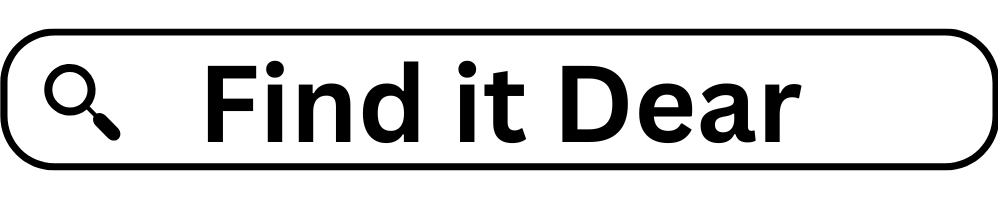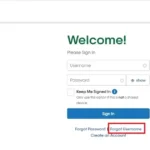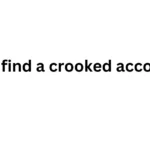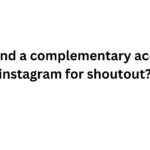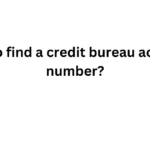Imagine this: You’re ready to pay a bill online, but you can’t find your account number. It’s a common problem, and if you bank with GECU, you’re in the right place!
This guide will show you exactly how to find your 16-digit GECU account number quickly and easily. We’ll look at different places to find it, whether you prefer online banking, mobile apps, or good old-fashioned paper statements. Let’s get started!
Why is My GECU Account Number Important?
Your GECU account number is like a special code that identifies your money at the credit union. It’s unique to you, and you need it for many banking tasks, such as:
- Deposits: Tell people this number if they want to put money into your account.
- Transfers: Use it to move money between your accounts or to other banks.
- Payments: Give this number to pay bills online, by phone, or in person.
- Setting up Direct Deposit: Your employer needs this number to pay you directly.
How to Find Your 16-Digit Account Number with GECU Online Banking
GECU’s online banking platform is a convenient way to manage your accounts. Here’s how to find your account number there:
- Log in: Go to the GECU website and log in to your online banking account.
- Account Summary: Once you’re logged in, you’ll usually see an “Account Summary” page. This page lists your different accounts (checking, savings, etc.).
- Find Your Account Number: Your 16-digit account number will be displayed clearly next to each account.
Tips for Using GECU Online Banking
- Security: Keep your username and password safe and never share them with anyone.
- Navigation: Take some time to get familiar with the different features of GECU’s online banking. You can do a lot more than just find your account number!
How to Find Your 16-Digit Account Number on the GECU Mobile App
If you prefer banking on your phone, the GECU mobile app is a great option. Here’s how to find your account number:
- Open the App: Open the GECU mobile app on your smartphone or tablet.
- Log in: Enter your member number and password to access your account.
- View Accounts: Look for a section called “Accounts” or “Account Summary.”
- Account Details: Tap on the account you need the number for (checking or savings). Your 16-digit account number will be shown on the screen.
Benefits of the GECU Mobile App
- Convenience: Bank anytime, anywhere, right from your phone.
- Features: The app may offer extra features like mobile check deposit and budgeting tools.
How to Find Your 16-Digit GECU Account Number on Your Checks
Even in our digital world, paper checks are still useful. If you have a GECU checkbook, it’s easy to find your account number:
- Grab a Check: Take a check from your checkbook.
- Bottom of the Check: Look at the bottom of the check. You’ll see a series of numbers printed at the bottom.
- Identify the Account Number: Your 16-digit account number is the second set of numbers in this series.
| Location on Check | Description |
|---|---|
| First set of numbers | Routing number (identifies GECU) |
| Second set of numbers | Your 16-digit GECU account number |
| Third set of numbers | Check number |
How to Find Your 16-Digit GECU Account Number on a Statement
GECU sends you regular statements that summarize your account activity. Here’s how to find your account number on one:
- Find a Statement: Locate a recent GECU account statement (paper or electronic).
- Account Information: Look for the section that provides your account details. This is usually at the top of the first page.
- Locate the Number: Your 16-digit account number will be clearly listed.
How to Find Your 16-Digit GECU Account Number: Other Methods
- Contact GECU: If you’re having trouble finding your account number, don’t worry! You can call GECU’s customer service. They’ll be happy to help you.
- Visit a Branch: You can also visit a GECU branch in person and ask a teller for assistance.
| Method | Description |
|---|---|
| Phone | Call GECU customer service and verify your identity to get your account number. |
| In-person | Visit a GECU branch with your ID and ask a teller for your account number. |
Tips for Keeping Your Account Number Safe
- Memorize It: If possible, try to memorize your account number.
- Store Securely: Keep any documents with your account number in a safe place.
- Protect from Fraud: Never share your account number with untrusted sources or over unsecured channels.
Conclusion
Finding your 16-digit GECU account number is simple once you know where to look. Whether you prefer the convenience of online and mobile banking or rely on traditional methods like checks and statements, GECU provides easy access to this important information. Remember to keep your account number safe and contact GECU directly if you have any questions or require assistance.
FAQs
Where is my GECU account number on my checks?
Your GECU account number is printed on the bottom of your checks. It’s the second set of numbers in the series, located between the routing number and the check number.
Can I find my GECU account number on the mobile app?
Yes, you can find your account number on the GECU mobile app. Simply log in, go to your account summary or details section, and your 16-digit account number will be displayed.
What if I can’t find my GECU account number online?
If you’re unable to locate your account number online, you can contact GECU customer service for assistance. They will be able to provide you with your account number after verifying your identity.
Why do I need my 16-digit GECU account number?
You need your 16-digit GECU account number for various banking transactions, including making deposits, transfers, and payments, as well as setting up direct deposit.
Is it safe to access my GECU account number online?
Yes, it is safe to access your GECU account number online as long as you are using GECU’s official website or mobile app and have a secure internet connection.