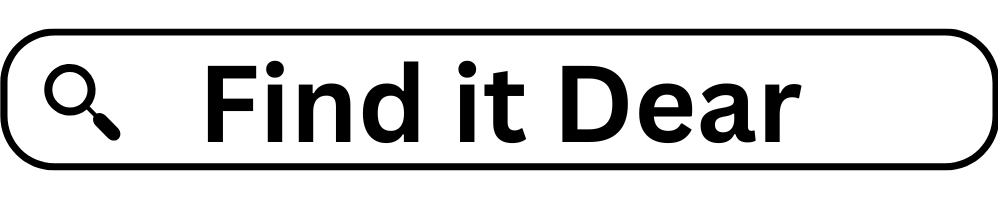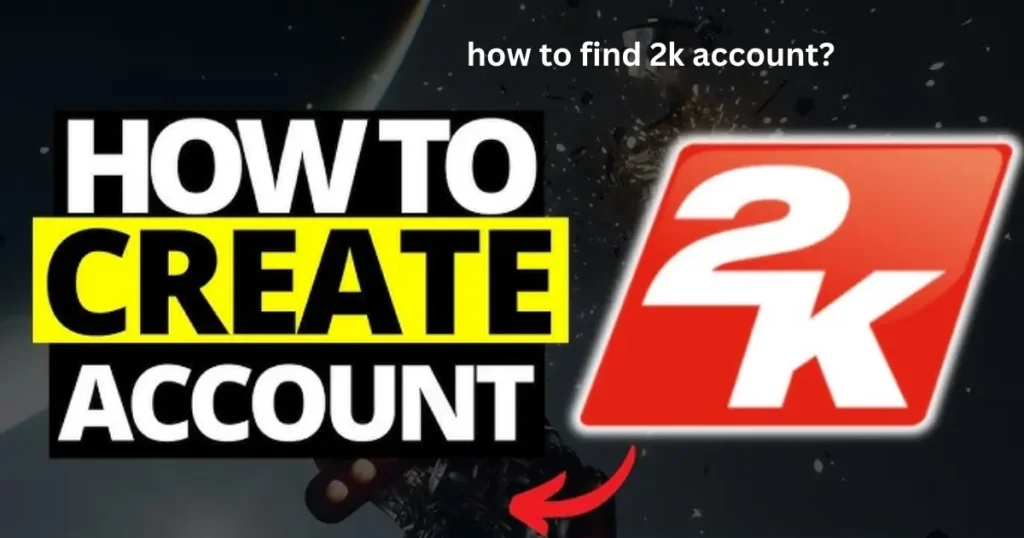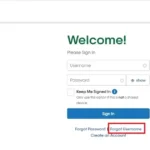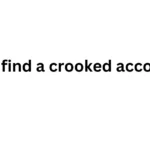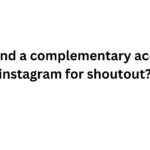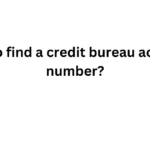Imagine this: You’re super excited to play the newest NBA 2K game with your friends. You fire up your console, ready to dominate the court, but suddenly… you can’t remember your 2K account info! Don’t worry, it happens to the best of us. Whether you’ve forgotten your username, password, or email address, this guide will help you find your 2K account and get back to shooting hoops in no time.
What is a 2K Account?
Before we jump into the how-to, let’s quickly recap what a 2K account is. A 2K account is like a special key that unlocks all the cool features of 2K games like NBA 2K, WWE 2K, and PGA Tour 2K. It lets you play online, save your progress, and connect with friends. Your 2K account is linked to your gamer tag (your online nickname) and stores important information like:
- Username: This is the unique name you chose when you created your account.
- Email Address: 2K uses your email to send you important updates and help you recover your account.
- Password: This keeps your account secure.
- Gamer Tag: This is the name your friends see when you play online.
- Game Progress: All your hard-earned achievements and stats are saved to your account.
Why Might You Need to Find Your 2K Account?
There are a few reasons why you might need to find your 2K account information:
- Forgotten Password: We all forget passwords sometimes!
- New Console: If you get a new PlayStation, Xbox, or Nintendo Switch, you’ll need your account info to transfer your progress.
- Multiple Accounts: Maybe you created a new account and forgot about your old one.
- Account Security: It’s good to check your account details regularly to make sure everything is secure.
How to Find Your 2K Account: Step-by-Step
Now, let’s get to the good stuff! Here’s a simple guide to help you find your 2K account:
Check Your Gaming Platform
Often, your gaming console stores your 2K account information. Here’s where to look:
- PlayStation: Go to “Settings” > “PlayStation Network/Account Management” > “Account Information” > “Sign-In ID (Email Address)”.
- Xbox: Go to “Settings” > “Account” > “Sign-in, security & passkey”. Your email address will be displayed under your gamertag.
- Nintendo Switch: Go to “System Settings” > “Users” > Select your profile > “User Settings” > “Check Nintendo Account Settings”.
Use the 2K Support Website
The official 2K Support website has helpful tools to recover your account information.
- “Forgot your password?” option: Go to the 2K Support website and click on “Sign In”. Then, click “Forgot your password?” and follow the instructions. You’ll usually need to enter the email address linked to your 2K account.
- Contact 2K Support: If you’re still having trouble, you can contact 2K Support directly. They may ask for some information to verify your identity, like your gamer tag or past game purchases.
Look for Old Emails from 2K
Search your email inbox for messages from 2K. These emails might contain your username or account information. Try searching for keywords like:
- “2K Account”
- “Welcome to 2K”
- “NBA 2K”
- “WWE 2K”
- “PGA Tour 2K”
Check Your Social Media Accounts
If you linked your 2K account to your social media accounts like Facebook or Twitter, you might be able to find your username or email address in your social media settings.
Think About Your Usual Usernames and Emails
Sometimes, simply taking a moment to think about your common online habits can help you remember your 2K account details. Try these tips:
- Common usernames: Do you use the same username for other online games or platforms?
- Variations of your name: Did you use your real name, a nickname, or a combination of both?
- Old email addresses: Did you use an old email address that you don’t use anymore?
Tips for Keeping Your 2K Account Safe
Once you’ve found your 2K account, it’s important to keep it secure. Here are some tips:
- Use a strong password: Choose a password that is at least 8 characters long and includes a mix of uppercase and lowercase letters, numbers, and symbols.
- Enable two-factor authentication: This adds an extra layer of security to your account by requiring a code from your phone or email to log in.
- Don’t share your account information: Never share your password with anyone.
- Keep your email address up to date: Make sure 2K has your current email address so you can receive important updates and recover your account if needed.
Understanding 2K Account Linking
2K allows you to link your account to different platforms and services. This can be useful for accessing your account on different devices and sharing your progress. However, it’s important to understand how linking works:
| Platform/Service | Benefits of Linking | Things to Keep in Mind |
|---|---|---|
| PlayStation Network | Access 2K games and features on PlayStation consoles | Your PSN account needs to be linked to your 2K account |
| Xbox Live | Access 2K games and features on Xbox consoles | Your Xbox Live account needs to be linked to your 2K account |
| Nintendo Account | Access 2K games and features on Nintendo Switch | Your Nintendo Account needs to be linked to your 2K account |
| Social Media (Facebook, Twitter) | Easy account creation and login | Make sure your social media account is secure |
Troubleshooting Common 2K Account Issues
| Problem | Possible Solutions |
|---|---|
| “Account not found” error | Double-check your spelling, try different email addresses, contact 2K Support |
| Can’t remember your email address | Check your gaming platform settings, search your email inbox, check social media settings |
| Unable to reset password | Make sure you have access to the email linked to your account, contact 2K Support |
| Account appears to be linked to another platform | Try logging in on that platform, contact 2K Support for assistance |
Wrapping It Up
Finding your 2K account doesn’t have to be a slam dunk challenge. By following the steps in this guide, you can recover your account information and get back to gaming with your friends. Remember to keep your account secure by using a strong password and enabling two-factor authentication. Now, go out there and show off your skills on the virtual court!
FAQs
Can I have multiple 2K accounts?
Yes, you can create multiple 2K accounts. However, each account must have a unique email address.
What do I do if I think my 2K account has been hacked?
If you think your 2K account has been hacked, change your password immediately and contact 2K Support for assistance.
How do I change my 2K gamer tag?
You can usually change your gamer tag through your gaming platform’s settings (PlayStation Network, Xbox Live, Nintendo Account).
Is my 2K account the same across all platforms?
Yes, your 2K account can be accessed on different platforms (PlayStation, Xbox, Nintendo Switch, PC) as long as you link your platform accounts to your 2K account.
Can I delete my 2K account?
Yes, you can delete your 2K account by contacting 2K Support. However, keep in mind that deleting your account is permanent and will erase all your game progress and data. Sources and related content