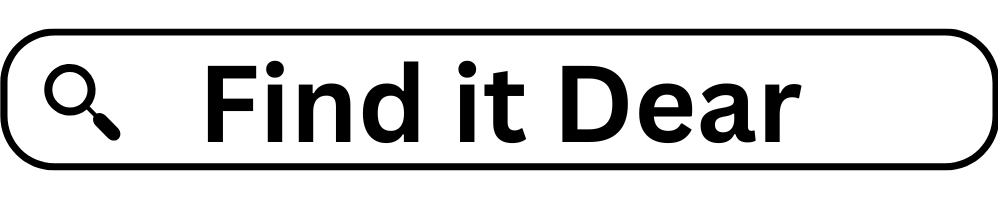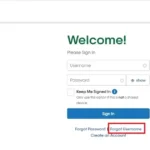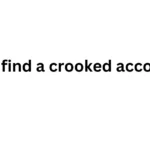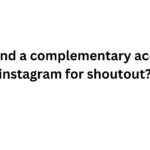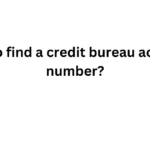Imagine this: you’re excited to check your AT&T account, maybe to see your latest bill or upgrade your phone. But there’s a problem! You need your 4-digit PIN to log in, and it’s completely slipped your mind.
Don’t worry, it happens to everyone! This guide will show you simple ways to find or reset your PIN so you can get back into your account quickly.
Why is a 4-Digit PIN Important for Your AT&T Account?
Your AT&T PIN is like a secret code that protects your account. It helps keep your personal information safe and prevents others from making changes to your account without your permission. Think of it as the key to your online AT&T world!
Methods to Find Your 4-Digit PIN
If you’ve forgotten your PIN, don’t panic! AT&T offers a few ways to recover it. Let’s look at the most common methods:
Using the “Forgot PIN” Option on the AT&T Website
- Step 1: Go to the AT&T website. Open your web browser and type in www.att.com.
- Step 2: Click on “Sign in.” You’ll usually find this button at the top right corner of the page.
- Step 3: Select “Forgot PIN?” This link is usually located below the PIN entry field.
- Step 4: Verify your identity. AT&T will ask you some security questions to make sure it’s really you. This might include your phone number, account number, or billing address.
- Step 5: Create a new PIN. Once you’ve answered the security questions correctly, you can choose a new 4-digit PIN. Make sure it’s something you can remember but not too easy for others to guess!
Calling AT&T Customer Service
If you prefer to talk to someone, you can always call AT&T customer service.
- Step 1: Dial the AT&T customer service number. You can find this number on your AT&T bill or on the AT&T website.
- Step 2: Follow the prompts. An automated system will guide you through different options. Select the option for “forgotten PIN” or “account assistance.”
- Step 3: Verify your identity. Be ready to provide some information to confirm your identity, similar to the online process.
- Step 4: Reset your PIN. Once you’ve verified your identity, the customer service representative will help you reset your PIN.
Visiting an AT&T Store
If you prefer face-to-face interaction, you can visit a local AT&T store.
- Step 1: Locate the nearest AT&T store. Use the store locator tool on the AT&T website to find a store near you.
- Step 2: Bring identification. Make sure to bring a valid photo ID, such as a driver’s license or passport.
- Step 3: Explain your situation. Tell the AT&T representative that you need to reset your 4-digit PIN.
- Step 4: Verify your identity. The representative will ask for some information to confirm your identity.
- Step 5: Reset your PIN. After verifying your identity, the representative will help you reset your PIN.
Tips for Choosing a Secure 4-Digit PIN
- Avoid obvious combinations: Don’t use your birthdate, address, or phone number.
- Don’t repeat numbers: For example, avoid using “1111” or “2222”.
- Don’t use sequential numbers: Stay away from patterns like “1234” or “4321”.
- Mix it up: Use a combination of different numbers to make your PIN harder to guess.
What if I Can’t Verify My Identity?
Sometimes, you might not have the information needed to verify your identity. In this case, AT&T might ask for additional proof, such as:
- Social Security number
- Recent AT&T bills
- Credit card information
If you still can’t verify your identity, AT&T might need to take extra steps to protect your account. This could include temporarily suspending your account until you can provide the necessary information.
How to Keep Your 4-Digit PIN Safe
- Memorize it: The best way to keep your PIN safe is to memorize it.
- Keep it private: Don’t share your PIN with anyone, not even friends or family.
- Change it regularly: It’s a good idea to change your PIN every few months to enhance security.
- Be cautious of phishing attempts: Don’t click on links or open attachments in emails or text messages that ask for your PIN. AT&T will never ask for your PIN in this way.
Understanding the Importance of Account Security
Protecting your AT&T account is important to prevent unauthorized access and potential fraud. Here’s why:
- Personal information: Your account contains sensitive information like your name, address, and phone number.
- Billing information: Your account also stores your billing information, which could be used for fraudulent activities.
- Service disruptions: Unauthorized access could lead to service disruptions or changes to your account without your consent.
By keeping your PIN secure and following the tips above, you can help ensure the safety of your AT&T account.
Comparison of PIN Recovery Methods
| Method | Pros | Cons |
|---|---|---|
| Online (“Forgot PIN” option) | Convenient, can be done from anywhere with internet access | Requires internet access, might need to answer security questions |
| Calling customer service | Can speak directly to a representative, helpful for complex situations | May involve waiting times |
| Visiting an AT&T store | Face-to-face interaction, personalized assistance | Requires traveling to a store, might involve waiting times |
Tips for Creating a Strong PIN
| Do this | Don’t do this |
|---|---|
| Use a combination of different numbers | Use your birthdate or address |
| Choose a PIN that is easy to remember | Use sequential numbers (e.g., 1234) |
| Change your PIN regularly | Share your PIN with anyone |
| Keep your PIN private | Write your PIN down where others can see it |
Conclusion
Remembering your 4-digit AT&T PIN is crucial for accessing and managing your account. If you forget it, don’t worry! You can easily retrieve or reset it using the online “Forgot PIN” option, by calling AT&T customer service, or by visiting an AT&T store.
Remember to choose a strong PIN and keep it safe to protect your account from unauthorized access. By following these simple steps, you can ensure the security of your personal and billing information and enjoy uninterrupted service.
FAQs
How do I change my 4-digit PIN if I already know it?
You can change your PIN by logging into your AT&T account online and going to your profile settings. Look for the option to change your PIN and follow the instructions.
Can I use my 4-digit PIN for all my AT&T services?
Yes, your 4-digit PIN is typically used to access all your AT&T services, including wireless, internet, and TV.
What should I do if I suspect someone else knows my PIN?
If you think someone else might know your PIN, change it immediately. You should also contact AT&T customer service to report the situation and take any necessary precautions.
Is my 4-digit PIN the same as my password?
No, your 4-digit PIN is different from your password. Your password is used to log in to your AT&T account online, while your PIN is used for additional security and account verification purposes.
Does my AT&T PIN expire?
No, your AT&T PIN does not expire. However, it’s recommended to change it periodically for security reasons.