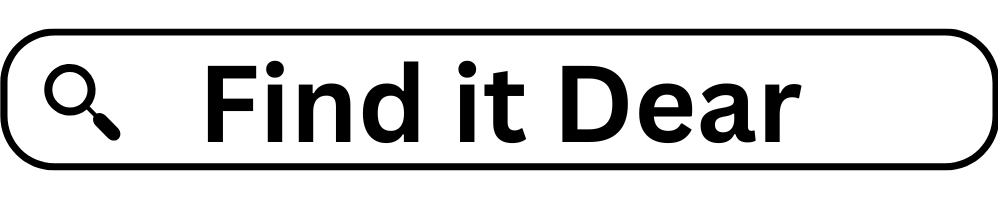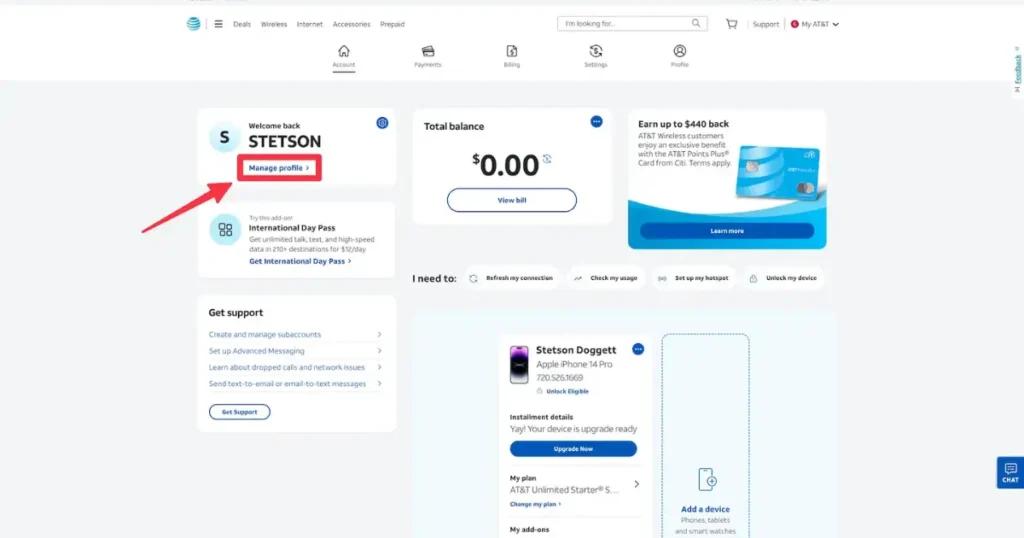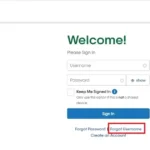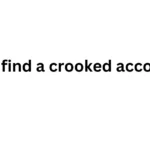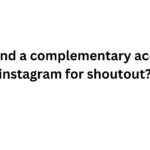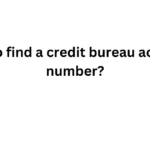Have you ever been about to make a change to your AT&T account and suddenly realized you can’t remember your 4-digit PIN? It happens to the best of us! This little number is really important for keeping your account safe and making sure only you can make changes.
This guide will show you different ways to find your AT&T PIN. We’ll look at easy online methods, what to do if you forget your PIN, and who to contact if you need extra help. Whether you’re at home or on the go, we’ve got you covered.
Understanding Your AT&T 4-Digit PIN
Your AT&T 4-digit PIN is like a secret code for your account. It’s a short number that only you should know. AT&T uses this PIN to make sure that anyone trying to make changes to your account is really you.
Why is a PIN important?
- Keeps your account safe: It helps stop others from messing with your account.
- Protects your information: It helps keep your personal details private.
- Gives you control: Only you can make changes to your account.
How to Find Your 4-Digit PIN Online
The easiest way to find your PIN is usually online. Here’s how:
- My AT&T Website:
- Go to the AT&T website and log in to your account.
- Look for a section called “Profile” or “My Profile.”
- In this section, you might find a link that says “PIN Management” or “Change PIN.”
- If you already know your current PIN, you can enter it here and then create a new one.
- AT&T Mobile App:
- Open the AT&T app on your phone.
- Log in to your account.
- Tap on your profile picture or the menu icon.
- Look for options like “My Profile,” “Settings,” or “Security.”
- You might find “PIN Management” or a similar option in these sections.
Important Note: If you can’t find your PIN online, it might be because you set it up a long time ago, or you might have chosen a different security method. Don’t worry, there are other ways to find it!
What to Do If You Forget Your 4-Digit PIN
Forgetting your PIN is totally normal! Here’s what you can do:
- Reset Your PIN Online:
- Go to the AT&T website or open the mobile app.
- Start the login process.
- When asked for your PIN, look for a link that says “Forgot PIN?” or “Reset PIN.”
- You’ll likely be asked some security questions to prove it’s you.
- After answering the questions, you can create a new PIN.
- Use the Automated Phone System:
- Call AT&T customer service.
- Follow the voice prompts to reach the account management section.
- Choose the option to reset your PIN.
- You might need to provide your account number and answer security questions.
| Method | Pros | Cons |
|---|---|---|
| Online Reset | Fast, convenient, can be done anytime | Requires internet access, might need to answer security questions |
| Automated Phone System | No internet needed, helpful voice prompts | Can take longer than online reset |
Contacting AT&T Customer Support
If you’re having trouble finding or resetting your PIN online or through the automated system, don’t worry! AT&T has a helpful customer support team ready to assist you.
- Call AT&T Customer Service: You can call their customer service number directly. Be ready to provide your account information and answer security questions to verify your identity.
- Live Chat with an Agent: Visit the AT&T website and look for the “Chat” option. This allows you to connect with a customer service representative online who can guide you through the process.
| Method | Pros | Cons |
|---|---|---|
| Phone Support | Direct contact with a representative, personalized assistance | May have waiting times |
| Live Chat | Convenient, can multitask while waiting, often faster than phone support | Requires internet access, might not be available 24/7 |
Tips for Choosing a Strong 4-Digit PIN
When you create or reset your PIN, it’s important to choose a strong one that’s hard for others to guess. Here are some tips:
- Avoid obvious numbers: Don’t use your birth year, address numbers, or simple sequences like 1234.
- Mix it up: Use a combination of different numbers.
- Don’t reuse PINs: Use a unique PIN for your AT&T account, different from other PINs you might have.
- Memorize your PIN: Keep your PIN in a safe place or memorize it to avoid forgetting it again.
Protecting Your AT&T Account: Beyond the 4-Digit PIN
While your 4-digit PIN is important, there are other things you can do to keep your AT&T account extra secure:
- Strong Passwords: Use a strong, unique password for your online account.
- Security Questions: Set up challenging security questions that only you would know the answers to.
- Two-Factor Authentication: Consider enabling two-factor authentication for an extra layer of security. This usually involves receiving a code on your phone to confirm it’s you logging in.
- Regular Account Monitoring: Check your account activity regularly for anything that looks suspicious.
Summary: Taking Control of Your AT&T PIN
Your 4-digit PIN is a small but mighty part of your AT&T account security. By understanding how to find, reset, and manage your PIN, you’re taking an important step in protecting your personal information and keeping your account safe.
Remember to choose a strong PIN, keep it confidential, and take advantage of the other security features AT&T offers. With a little effort, you can enjoy peace of mind knowing your account is well-protected.
FAQs
Can I find my 4-digit PIN on my AT&T bill?
No, your 4-digit PIN is not printed on your AT&T bill for security reasons.
What should I do if I think someone else knows my 4-digit PIN?
If you suspect someone else has access to your PIN, change it immediately through the online portal, mobile app, or by contacting AT&T customer support.
Is my 4-digit PIN the same as my online account password?
No, your 4-digit PIN is different from your online account password. It’s an additional security measure used for specific actions within your account.
Can I use my 4-digit PIN to access all AT&T services?
Your 4-digit PIN is primarily used for account management and changes. It might not be needed for accessing all AT&T services, such as online billing or streaming platforms.
If I reset my 4-digit PIN, will it affect any of my saved preferences on my AT&T account?
No, resetting your 4-digit PIN will not impact your saved preferences, such as voicemail settings or contact lists.