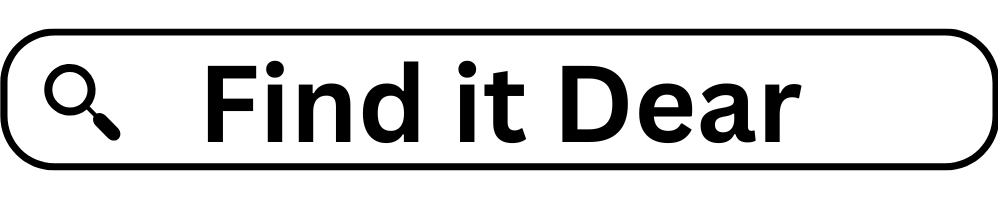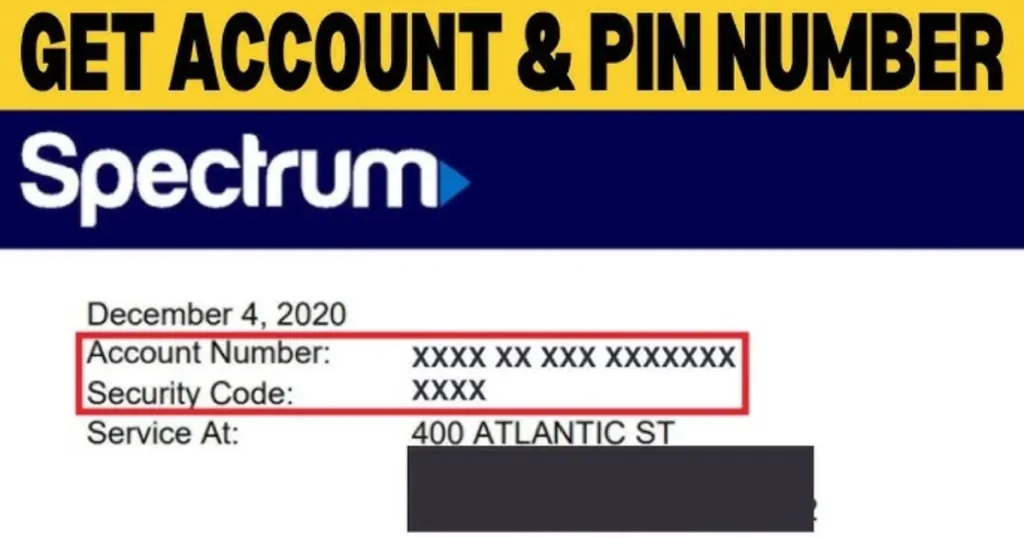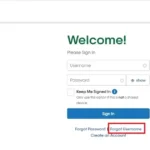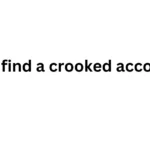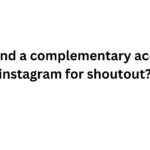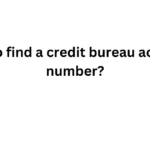Imagine this: you’re excited to watch your favorite show on Spectrum, but you need your 4-digit PIN to make changes to your account. Maybe you want to add a channel or order a movie. Frustration sets in as you can’t remember where you put it!
Don’t worry, it happens to many of us. This article will guide you through the process of finding your Spectrum 4-digit PIN, step by step, so you can get back to enjoying your entertainment.
Why is a 4-Digit PIN Important for Your Spectrum Account?
Spectrum uses a 4-digit PIN to protect your account and your privacy. It’s like a secret code that only you should know. This PIN helps prevent others from making changes to your account without your permission.
Here are some instances where you’ll need your PIN:
- Making purchases: Ordering movies or events on demand.
- Managing parental controls: Setting limits on what channels your children can watch.
- Changing your channel lineup: Adding or removing premium channels.
- Accessing your account information: Viewing your billing statements or payment history.
Where to Find Your 4-Digit PIN on Your Spectrum Account
There are a few different ways to find your 4-digit PIN. Let’s look at the most common methods:
Check Your Welcome Kit
When you first signed up for Spectrum services, you received a welcome kit. This kit usually includes important information about your account, including your 4-digit PIN. Look for a letter or card that specifically mentions your PIN.
Review Your Account Statements
Your Spectrum account statements often have your 4-digit PIN printed on them. This is usually found in a section labeled “Account Details” or “Important Information.” Check your recent paper or online statements to see if your PIN is listed.
Use the Spectrum Website
The Spectrum website provides a convenient way to manage your account, including retrieving your PIN. Here’s how:
- Visit the Spectrum website: Go to Spectrum.net.
- Sign in to your account: Enter your username and password.
- Go to your account settings: Look for a section called “Account Overview,” “Profile,” or “My Account.”
- Find your PIN: There should be an option to view or reset your 4-digit PIN.
Contact Spectrum Customer Support
If you’ve tried the above methods and still can’t find your PIN, don’t worry! You can always contact Spectrum customer support for assistance. They will be able to verify your identity and provide you with your PIN.
- Call Spectrum: Dial the Spectrum customer service number.
- Verify your identity: Be prepared to answer security questions to confirm your identity.
- Request your PIN: Explain that you need help retrieving your 4-digit PIN.
Tips for Managing Your 4-Digit PIN
- Keep it safe: Store your PIN in a secure location where others won’t find it.
- Don’t share it: Never share your PIN with anyone you don’t trust.
- Change it regularly: It’s a good idea to change your PIN periodically for added security.
- Use a memorable PIN: Choose a PIN that you can easily remember but is not easily guessable (avoid birthdates or simple sequences).
How to Reset Your Spectrum 4-Digit PIN
If you can’t find your PIN or suspect someone else knows it, you can easily reset it online or through customer support.
Resetting Your PIN Online:
- Go to the Spectrum website: Visit Spectrum.net and sign in to your account.
- Navigate to your account settings: Look for the section where you can manage your PIN.
- Select “Reset PIN”: Follow the prompts to create a new 4-digit PIN.
- Confirm your new PIN: Enter your new PIN again to confirm.
Resetting Your PIN via Customer Support:
- Call Spectrum customer service: Dial the customer service number.
- Verify your identity: Answer security questions to confirm you are the account holder.
- Request a PIN reset: Explain that you want to reset your 4-digit PIN.
- Follow the instructions: The customer service representative will guide you through the process.
Understanding Spectrum Security Features
Spectrum takes account security seriously and offers several features to protect your information:
| Feature | Description |
|---|---|
| 4-Digit PIN | A secret code required for purchases and account changes. |
| Username and Password | Your unique login credentials for accessing your account online. |
| Security Questions | Questions only you would know the answers to, used to verify your identity. |
| Account Activity Alerts | Notifications about unusual activity on your account. |
By utilizing these security features, you can help keep your Spectrum account safe and prevent unauthorized access.
Protecting Your Spectrum Account from Unauthorized Access
Here are some additional tips to protect your Spectrum account:
- Use a strong password: Choose a password that is at least 8 characters long and includes a mix of uppercase and lowercase letters, numbers, and symbols.
- Be cautious of phishing scams: Don’t click on links or open attachments in emails from senders you don’t recognize.
- Monitor your account activity: Regularly review your account statements and activity for any suspicious transactions.
- Enable two-factor authentication: If available, add an extra layer of security by enabling two-factor authentication.
Summary
Your Spectrum 4-digit PIN is an essential part of your account security. Remember to keep it in a safe place and change it regularly. If you ever need to find or reset your PIN, you can easily do so online, through your account statements, or by contacting Spectrum customer support.
By following the tips and information in this article, you can ensure your Spectrum account remains secure while enjoying your favorite entertainment.
FAQs
Can I find my 4-digit PIN on the Spectrum app?
Yes, you can usually find your 4-digit PIN within the settings or account section of the Spectrum app.
What should I do if I suspect someone else knows my PIN?
If you think someone else has access to your PIN, you should reset it immediately either online or by contacting Spectrum customer support.
Is my 4-digit PIN the same as my password?
No, your 4-digit PIN is different from your Spectrum account password. It is used specifically for authorizing purchases and account changes.
Can I choose any 4-digit number for my PIN?
Yes, you can typically choose any 4-digit combination for your PIN, but it’s best to avoid easily guessable numbers like your birthdate.
What other security measures does Spectrum offer to protect my account?
Spectrum offers various security measures, including username and password login, security questions, and account activity alerts. You can also enable two-factor authentication for added security if available.