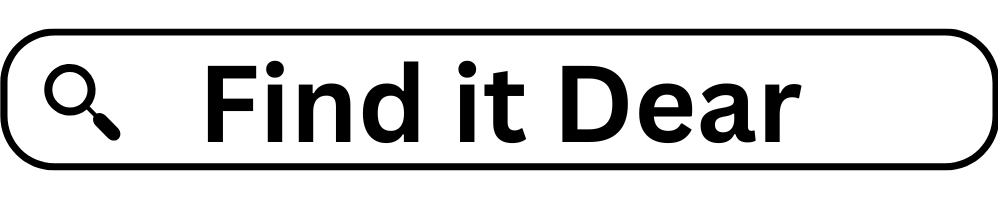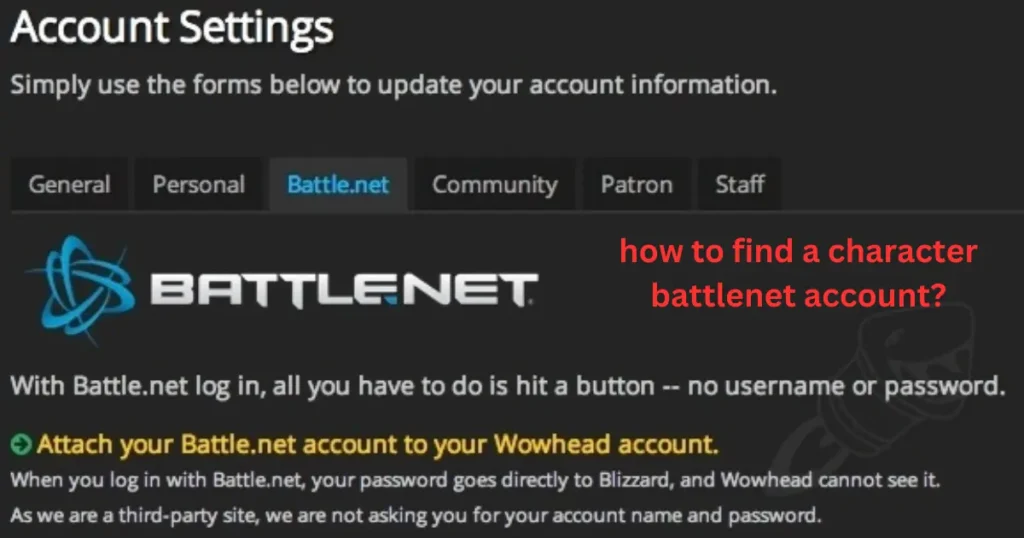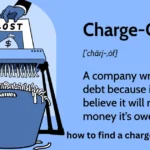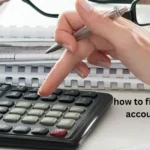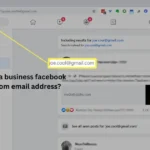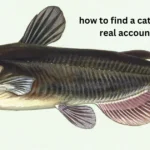Imagine you’re playing your favorite Blizzard game like World of Warcraft, Overwatch, or Diablo. You meet someone cool, want to team up again, but forget to add them as a friend.
Don’t worry! There are ways to find a character’s Battle.net account. This guide will show you how, even if you only know their character’s name.
Why Find a Battle.net Account?
Knowing someone’s Battle.net account opens up a world of possibilities:
- Stay Connected: Play with friends across different Blizzard games.
- Form Teams: Easily group up with skilled players for raids or matches.
- Stay in Touch: Chat and keep up with friends in the Blizzard universe.
Methods to Find a Character’s Battle.net Account
Let’s look at some tried-and-true methods to find that elusive Battle.net account:
Using the In-Game Friend Request Feature
This is the simplest way if you’re still in the game:
- Type their name: Open the in-game social menu and type the character’s name accurately in the “Add Friend” section.
- Send the request: If the name is correct, their Battle.net account should pop up. Send a friend request!
Checking Recent Players List
Many Blizzard games keep a list of players you recently interacted with:
- Access the list: Look for a “Recent Players” or similar tab in the game’s social menu.
- Find their name: Scroll through the list and find the character you’re looking for. Their Battle.net account information might be displayed.
Searching Blizzard Game Forums and Websites
Blizzard has forums and websites for each game:
- Visit the website: Go to the official website for the game you played together (e.g., World of Warcraft, Overwatch).
- Use the search bar: Type the character’s name and realm (if applicable) into the site’s search function. You might find their forum posts or profiles linked to their Battle.net account.
Utilizing Third-Party Websites and Tools
Some fansites and communities offer tools to help find players:
- Find a reputable site: Look for websites specifically designed for your game (e.g., WoW Armory for World of Warcraft).
- Enter the information: Input the character’s name and realm. These sites often pull data from Blizzard’s servers and can display the character’s Battle.net tag.
| Website/Tool | Game | Features |
|---|---|---|
| WoW Armory | World of Warcraft | Character profiles, achievements, gear, guilds |
| Overwatch Tracker | Overwatch | Player stats, competitive rank, match history |
| Diablo Progress | Diablo III | Character profiles, paragon levels, items |
| StarCraft2Ladder | StarCraft II | Player rankings, match history, league |
Leveraging Social Media Groups and Communities
Many online communities are dedicated to Blizzard games:
- Join groups: Find Facebook groups, Discord servers, or subreddits for the game.
- Ask for help: Post a polite request with the character’s name and any other relevant details. Someone might know them or have tips to find their Battle.net account.
Important Considerations When Searching
- Privacy Respect: Always be respectful of others’ privacy. Don’t share personal information without consent.
- Accuracy is Crucial: Double-check spelling and realm information to avoid finding the wrong person.
- Be Patient: It might take time to find the right Battle.net account.
How to Find a Character’s Battle.net Account in World of Warcraft
World of Warcraft has a massive player base, making finding someone a bit more challenging. Here’s how to increase your chances:
The In-Game “Who” Function
- Type “/who”: This command brings up a list of online players on your realm.
- Add their name: Type “/who [character name]” to see if they are online. If they are, you can try to whisper them or add them to your friends list.
The Guild Roster
If you know they are in a guild:
- Ask for information: If you know the guild’s name, ask someone in the guild if they can provide the player’s Battle.net tag.
WoW Armory
- Visit the site: Go to the WoW Armory website.
- Enter details: Type in the character’s name and realm. This will show their character profile, including their Battle.net tag.
How to Find a Character’s Battle.net Account in Overwatch
Overwatch has a slightly different approach due to its team-based nature:
Recent Players
- Check the tab: After a match, check the “Recent Players” tab. You might find the player there and be able to add them.
Career Profile
- View your profile: Go to your own career profile.
- Check history: If you recently played with them, their name might appear in your match history. From there, you might be able to find their Battle.net account.
Overwatch Tracker
- Use the search: This website allows you to search for players by their BattleTag. If you know their in-game name, you might be able to find their profile and BattleTag on this site.
Tips for Easier Account Finding in the Future
- Take Screenshots: Take a screenshot of your interactions, including their name.
- Use the “Whisper” Feature: Send a quick message in-game to ask for their BattleTag directly.
- Add Friends Immediately: Don’t wait! Add people you want to connect with as soon as you can.
| Game | In-Game Methods | External Resources |
|---|---|---|
| World of Warcraft | /who, Guild Roster | WoW Armory, Raider.IO |
| Overwatch | Recent Players, Career Profile | Overwatch Tracker |
| Diablo III | Recent Players, Communities | Diablo Progress |
| StarCraft II | Recent Players, In-game Search | StarCraft2Ladder |
| Heroes of the Storm | Recent Players, In-game Search | Heroesprofile.com |
Conclusion
Finding a character’s Battle.net account can be like a fun little quest! Whether you use in-game tools, official websites, or community resources, there are many ways to connect with fellow players.
Remember to be patient, respect privacy, and double-check information for accuracy. By following these tips, you’ll be well on your way to building your friends list and enjoying the social aspects of Blizzard games even more. Happy gaming!
FAQs
Can I find someone’s Battle.net account just by knowing their real name?
It’s unlikely to find someone solely by their real name unless they have it publicly displayed on their Battle.net profile or a third-party website. Battle.net accounts prioritize usernames and BattleTags for privacy reasons.
Is there a central directory of all Battle.net accounts?
No, Blizzard does not provide a public directory of all Battle.net accounts to protect user privacy.
What if the character has a common name?
If the character’s name is common, you’ll need additional information to narrow down your search. Knowing their realm (in games like World of Warcraft) or seeing their full BattleTag (including the numbers) will help pinpoint the correct account.
Why can’t I find my friend even though I know their BattleTag?
There could be a few reasons: you might have misspelled the BattleTag, they might have changed their privacy settings, or they might have blocked you. Always double-check the spelling and consider reaching out to them through other means if possible.
What should I do if I suspect someone is impersonating another player?
Report it to Blizzard immediately. Impersonation is a serious offense. You can usually find a reporting feature within the game or on the Blizzard website.