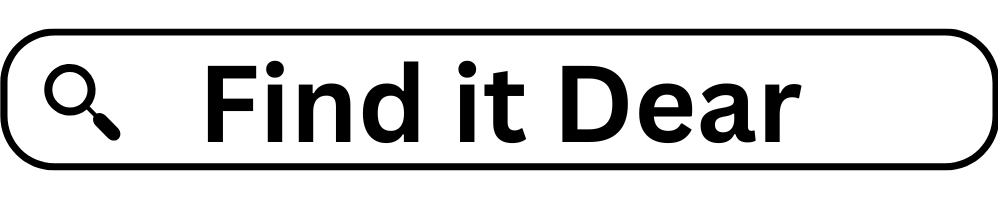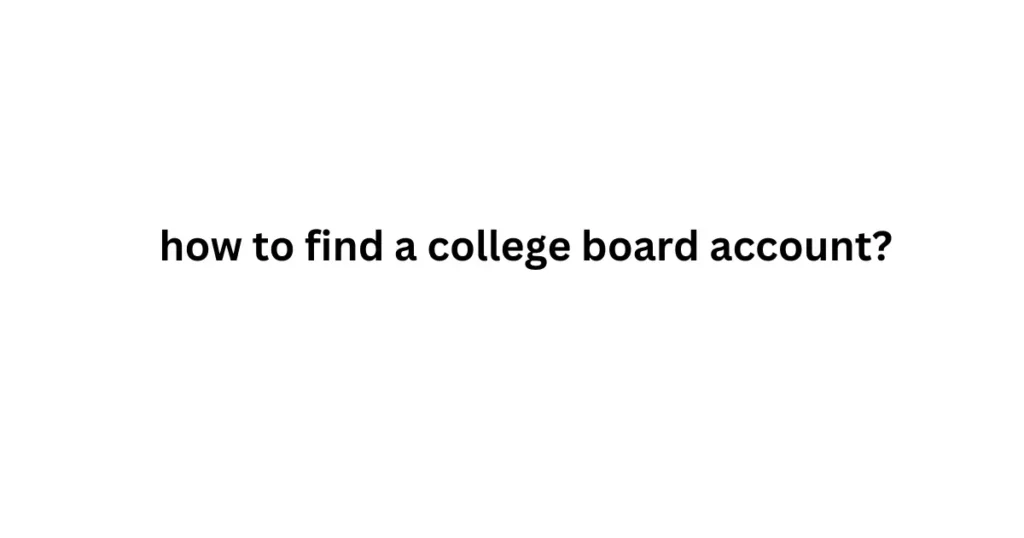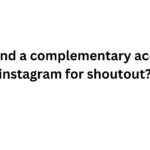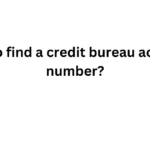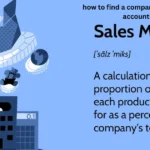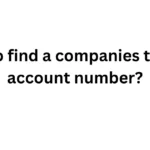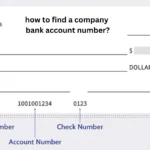Imagine this: You’re getting ready to apply to college, excited about the next chapter in your life. You go to log in to your College Board account to check your SAT scores or register for an AP exam, but suddenly you realize… you can’t remember your username or password!
Don’t worry, it happens to the best of us. This guide will walk you through the process of finding your College Board account, step by step, so you can get back on track with your college application journey.
Why is Your College Board Account Important?
Your College Board account is your one-stop shop for all things related to college. It’s where you:
- Register for the SAT: This important test is a big part of your college application.
- Sign up for AP Exams: These exams can help you earn college credit.
- Send your scores to colleges: Colleges need your scores to make admission decisions.
- Apply for financial aid and scholarships: The College Board helps connect you with resources to pay for college.
As you can see, it’s super important to have access to your College Board account!
How to Find Your College Board Account: Username Recovery
Can’t remember your College Board username? No problem! Here’s how to recover it:
- Go to the College Board website: Open your web browser and go to www.collegeboard.org.
- Click “Sign In”: You’ll see a blue “Sign In” button in the upper right corner of the page.
- Click “Forgot username?”: Look for this link below the username and password fields.
- Enter your email address: Make sure to use the email address you used when you created your College Board account.
- Check your email: The College Board will send you an email with instructions on how to recover your username.
Tips for Username Recovery:
- Check your spam folder: Sometimes the email from College Board might end up in your spam or junk folder.
- Try different email addresses: If you can’t remember which email address you used, try any other email addresses you might have used.
- Contact College Board Support: If you’re still having trouble, you can contact the College Board directly for help.
How to Find Your College Board Account: Password Reset
Forgot your College Board password? Don’t worry, it happens! Here’s how to reset it:
- Go to the College Board website: Go to www.collegeboard.org.
- Click “Sign In”: You’ll see the blue “Sign In” button in the upper right corner.
- Click “Forgot password?”: This link is located below the username and password fields.
- Enter your username: Type in the username associated with your College Board account.
- Choose a password reset method: You can choose to receive a password reset link via email or answer security questions.
- Follow the instructions: If you choose email, click the link in the email to reset your password. If you choose security questions, answer them correctly to reset your password.
Tips for Password Reset:
- Create a strong password: Use a combination of letters, numbers, and symbols to create a strong password that is hard to guess.
- Don’t use the same password for multiple accounts: Using the same password for different accounts makes it easier for hackers to access your information.
- Update your password regularly: It’s a good idea to change your password every few months to keep your account secure.
What if I Can’t Find My College Board Account?
If you’ve tried the steps above and you’re still unable to find your College Board account, you may need to create a new one. However, before you do that, try these additional tips:
- Check with your school counselor: Your school counselor may have your College Board username or be able to help you find it.
- Look through old emails: Search your email inbox for emails from the College Board. This could help you find your username or other information about your account.
- Think about any other usernames or passwords you commonly use: Sometimes we use similar usernames and passwords across different websites. Try using any that come to mind.
If you’ve exhausted all other options, you can create a new College Board account. Just be sure to use a different email address than the one you used previously (if you can remember it).
Tips for Keeping Track of Your College Board Account
Once you’ve found or created your College Board account, it’s important to keep track of your login information. Here are some tips:
- Write it down: Keep a record of your username and password in a safe place, like a notebook or password manager.
- Save it in your browser: Most web browsers allow you to save usernames and passwords for websites.
- Use a password manager: A password manager can help you generate strong passwords and store them securely.
| Method | Pros | Cons |
|---|---|---|
| Write it down | Simple, easy to access | Can be lost or stolen |
| Save in your browser | Convenient, automatically fills in login information | May not be secure if others have access to your computer |
| Use a password manager | Secure, generates strong passwords, can be accessed on multiple devices | Requires setting up an account and remembering a master password |
Understanding the College Board Website
The College Board website can seem a little confusing at first, but it’s actually quite user-friendly once you get the hang of it. Here are some key sections to know:
- Home: This is the main page of the website, where you can find information about the SAT, AP exams, college planning, and more.
- My SAT: This section is for everything related to the SAT, including registration, scores, and test prep.
- My AP: Here you’ll find information about AP exams, including course descriptions, exam dates, and score reports.
- College Search: This tool helps you find colleges that match your interests and academic profile.
- BigFuture: This section provides resources and tools to help you plan and pay for college.
| Section | Purpose |
|---|---|
| Home | General information about the College Board and its programs |
| My SAT | SAT registration, scores, and test preparation |
| My AP | AP exam information, course descriptions, and score reports |
| College Search | Find colleges that fit your needs |
| BigFuture | College planning and financial aid resources |
By familiarizing yourself with these sections, you can easily find the information you need on the College Board website.
Conclusion
Finding your College Board account is essential for your college application journey. By following the simple steps outlined in this guide, you can recover your username or reset your password and regain access to your account.
Remember to keep track of your login information and explore the different sections of the College Board website to make the most of its resources. With a little effort, you’ll be well on your way to college success!
FAQs
How can I contact College Board customer service if I need further assistance with my account?
You can reach College Board customer service by phone or email. Their contact information is available on the College Board website.
Is my College Board account the same as my Khan Academy account?
No, these are separate accounts. However, you can link your College Board account to your Khan Academy account to access free SAT practice resources.
Can I use my parent’s College Board account to register for the SAT?
No, you need to create your own College Board account to register for the SAT and access your scores.
What should I do if I believe my College Board account has been hacked?
If you suspect your account has been compromised, change your password immediately and contact College Board customer service to report the issue.
I’m having trouble registering for the SAT. What should I do?
Make sure you are using a compatible web browser and that you have entered all required information correctly. If you are still experiencing problems, contact College Board customer service for assistance.